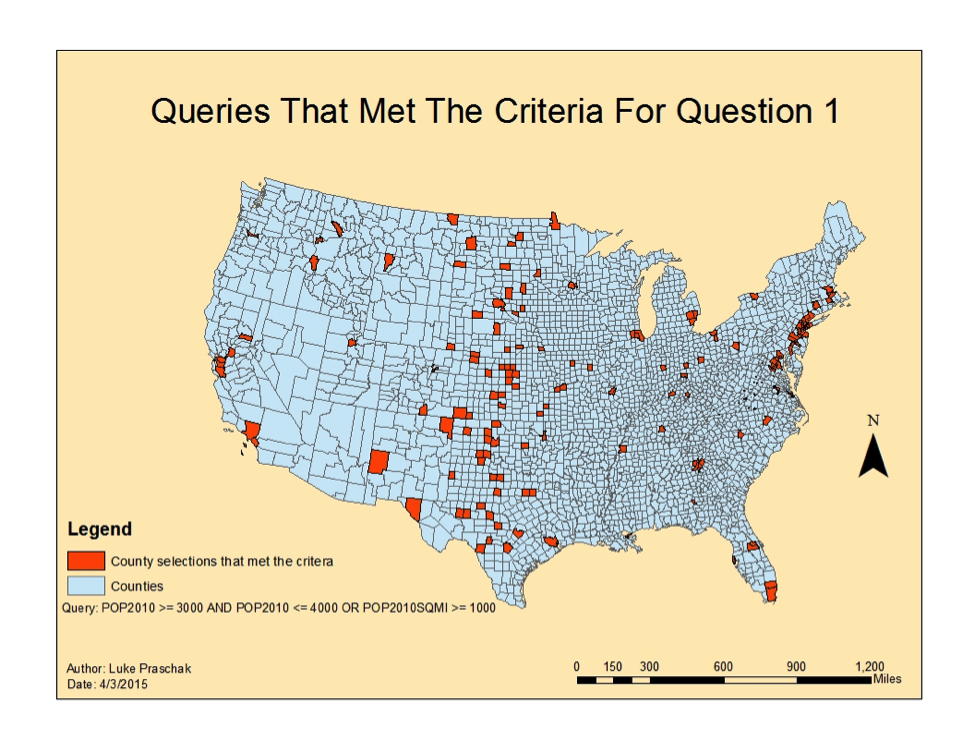Mini-Term Project
The
main goal of this project is to help me understand how GIS can be employed to
solve practical problems in a study area of my choice. The project entails
identifying and developing a problem that has spatial dimension, generate
certain criteria that can be used in solving the problem, and outline data
types and methods that I will engage in executing the project. The project will
consist of a simple spatial question, which in this report I choose to discuss
where the best place to put a new cabin.
This
spatial question is designed to reach out to people interested in investing in
a cabin and finding the best site for a cabin can be a tough, hard decision,
but I have created a criteria that I believe will be the best fit for the
perfect location. The study area I selected is the northern counties of
Wisconsin because most people are looking for a location up north where some of
the most beautiful forests, lakes, and rivers that offer endless opportunities
to enjoy the area. The activities include fishing, boating, canoeing, hiking,
hunting, snowshoeing, cross-country skiing, sightseeing snowmobiling, and ATV
trail riding. This project is important to people who are strongly thinking
about investing in a cabin because owning a cabin is a valuable, significant
commitment.
Within
the northern counties of Wisconsin I included lakes, forest, cities, and major
roads. I determined that the lakes shapefile is my most important layer because
most people prefer to have a cabin on a lake considering all the multiple
activities you can enjoy. The forest shapefile includes both national forest
and county forest. I found this layer the most interesting because almost all
of the forest locations were located in the northern counties and takes up
almost a quarter of the counties area, which suggest hiking and wild life are
greatly appreciated as well as entertaining. I selected the cities shapefile
because I wanted the location of the cabin to be near a city where goods and
services can be accessed without having the fear of being in the middle of
nowhere. The last shapefile, major roads, is included so people can easily
reach their cabin locations without having the hassle of taking multiple back
roads. I retrieved my data from our university’s database connection by
connecting to Wisconsin’s Department of Natural Resources database and ESRI’s
United States of America database. From Wisconsin’s DNR database I used
Wisconsin’s county boundaries, major roads, national forest, county forest, and
three lakes shapefiles. From ESRI’s USA database I only used the cities
shapefile. The only data concern I had with the data I acquired was that the
Wisconsin’s DNR database was missing some lakes, otherwise I was satisfied with
my data.
Many
methods were used to answer my geospatial question. I first began with the
Wisconsin county boundaries shapefile where I then created an sql expression to
eliminate all counties except for the northern counties. Once I established my
foundation of my map I brought in three separate lake shapefiles. Since the
lake shapefiles were separate from each other I used my geoprocessing technique
called union to ultimately combine the three shapefiles together. After
preforming the union technique I created a sql that selected only lakes or
flowages in the attribute table because I did not want to include ponds,
springs, and swamps. Next I made an intersection of my new lakes shapefile with
the northern counties so I could eliminate the lakes outside of the northern counties.
The same techniques was applied to the national forest and the county forest
shapefile. I performed the union geoprocessing procedure and then used the
intersection process, which included the northern counties. Next I constructed
a buffer around the new forest shapefile. I set the buffer distance to one mile
and used the dissolve technique to lose the multiple lines that disrupted the
visual effect on my map. The cities shapefile would ultimately determine the
location of the cabin. When I first imported the city shapefile I had over 50
city points located inside the county shapefile and need to create a sql that
would eliminate more than half and still make sense. The sql I created included
the cities 2007 population that was greater than or equal to 2,500 people. I
then intersected the new city layer with the northern county layer and
established a 25 mile buffer around the city with also using the dissolve
technique to lose lines that overlapped each other. I chose a 25 mile buffer
around the 15 selected cities because I figured it would be best for getting
quick access to the goods and services you need. To complete my map I finished
with intersecting the forest buffer and city buffer so I could have more of a
visual concentration on what matter, which is identifying the lakes present
within the city as well as forest buffer.
As a result from my project I ended
with a total of 19 lakes that met my criteria. To reiterate my criteria the
location of my cabin has to be on a lake or flowage that is a mile away from a
county or national forest with also being within a 25-mile buffer of a city
greater than or equal to 2,500 people. The lakes that met the criteria are
outlined in dark blue as well as label. Overall I am satisfied with my final
map and I believe the benchmarks set are ideal along with a simple reflection
of a great, enjoyable location. If I were to repeat this project I would try to
look for more lake shapefiles to include and also tables that provided a field
that reflected the lakes total area.